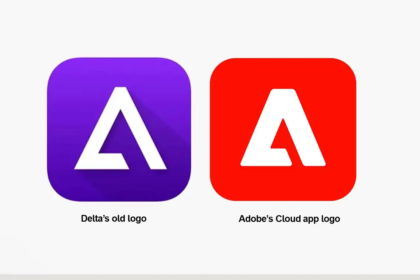SteelSeries, the big player in gaming peripherals, made a name for itself with killer audio gear. My trusty old Siberia V1 was my gateway to their world back in the day. While they’ve moved up the ranks with fancy headsets, I still have a soft spot for their more-friendly options.
Enter the Arctis Nova 5 – a missing piece in their mid-range lineup. It sticks to the sleek design and comfort that defines the Arctis Nova series. But here’s the kicker – the sound quality falls a bit short compared to its competitors. If top-notch sound is your main concern you might struggle to choose this over the sea of options out there.
However, what the Arctis Nova 5 lacks in sound quality, it makes up for in features.

Arctis Nova 5 – Design and Comfort
Let’s talk about the Arctis Nova 5 headset and why it’s a real game-changer, starting with how comfy it is. The padding is super plush, and the mesh upholster gives your ears a soft place to land. It might not be as smooth on the skin as other headsets with velour or leather padding, but the breathability totally makes up for it. Plus, the headband flexible and not too tight, so you can rock it for hours without feeling like your head’s in a viseIf you’ve got a big noggin or luscious locks (not sure which is my issue), you might need to extend the earcups all the way out. Usually, I have to adjust headsets past the midpoint, but with the Arctis Nova 5, it’s max extension. The headband’s unique because there are no notches; the earcups just slide out and stay put thanks to the clamping pressure. It takes a bit of muscle to move them, but they’re solid and won’t break.
The design of this headset is low-key and sleek, none of that flashy branding you see on a lot of other gaming gear. The earcups are slim, so you can totally rock these as regular headphones without looking like you just came from a gaming marathon. And they swivel inward, so you can comfortably wear them around your neck. Just remember, they fit loosely, so don’t go jogging or doing anything too crazy while wearing them.
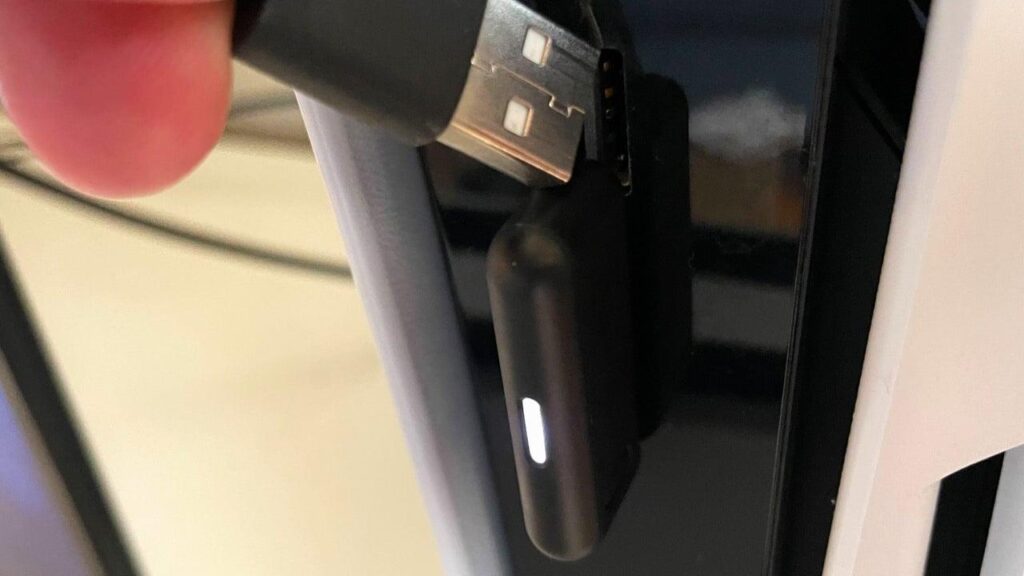
Let’s dive into an intriguing design choice: the 2.4GHz receiver for the Arctis Nova 5. Picture this – it’s a T-shaped USB-C dongle that kind of sticks out and hogs up space near your ports. Not the greatest move, if you ask me. On a PC, it gets in the way of a USB-A port and the HDMI input – total bummer, right? The USB-A port isn’t a dealer, but the HDMI? That’s a bit annoying. And guess what? On the PS5, the dongle throws shade at the USB-A port right at the front. What a hassle! It’s like they didn’t give a second thought to how we gamers might want to use our ports. But, fear not! They tossed in a USB-A to USB-C extension cable, so you can still hook up that receiver. Sure, it’s more wires in your gaming setup, but hey, it works, right? Ain’t that just life sometimes?
Arctis Nova 5 – Software, Utility, Battery Life
SteelSeries dropped a new app with the unveiling of the Arctis Nova 5, and let me tell you, it’s probably one of the simplest and most user-friendly apps I’ve come across for gaming gear. I got to try it out on the beta version via Testflight on my iPhone, and boy was it a seamless ride. The Nova 5 mobile app strips away a lot of the extra stuff typically found in companion apps, making it super easy to keep an eye on your battery life, switch between EQ presets for both wireless modes, and adjust microphone volume and sidetone separately.
Now, let’s talk about sidetone for a sec. It’s like having a built-in ambient mode that lets you hear what’s going on around you while using the headset. This feature is especially handy since headsets like these tend to block out external noise. Plus, it’s pretty cool because it gives you a bit of feedback on your own voice. Who wouldn’t want to hear themselves through their headset, right?
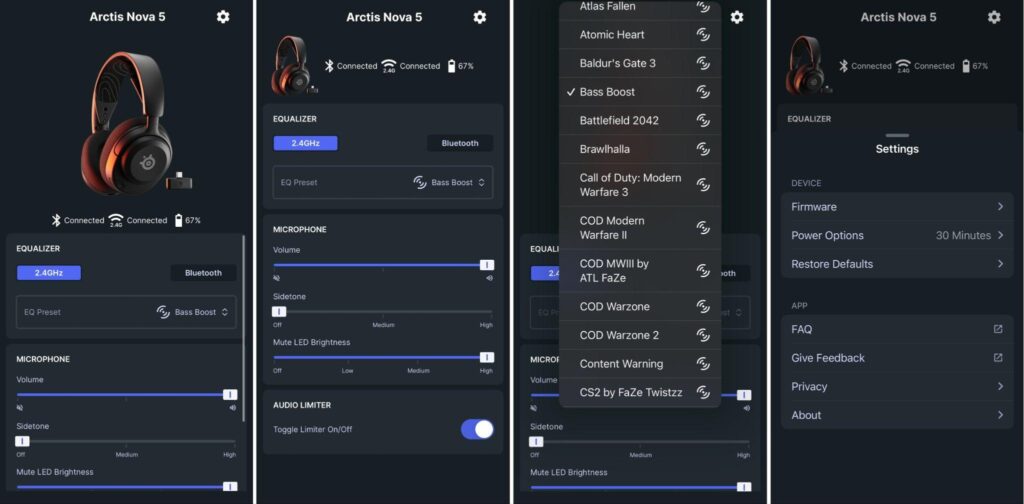
The battery life on this bad boy can last you a whopping 60 hours if you play your cards right (well, depending on how you use it). And let me tell you, that claim is pretty spot on. I got a solid 25+ hours out of this beast over two days, going back and forth between 2.GHz for my gaming fix and Bluetooth for jamming out to tunes on my phone. By the end of my grueling testing, the headset was still kicking at 57% – now that’s what I call impressive!
To get the party started with the app, you gotta slap that bad boy onto your phone through Bluetooth. But hey, the good news is you don’t have to keep it tethered to Bluetooth mode just to mess with your settings in the app. You can easily switch between Bluetooth and 2.4GHz wireless with a nifty little button on the back of the right earcup. Although you can have both modes hooked up at the same time, the Arctis Nova 5 can only handle audio from one source at a time. So if you’re chatting it up on Discord on your phone, you won’t be able to hear your game sounds at the same time. It’s a bit of a bummer, but not the end of the world with Discord playing nice on consoles these days.
Now, hold onto your hats because here’s where things get spicy – the real gem here is the treasure trove of over 100 EQ presets, tailor-made for specific games. SteelSeries claims their audio wizards cooked these up, sometimes even with input from the game developers themselves, to highlight all the audio goodness each game has to offer. Whether you need those voices to pop in RPGs like Baldur’s Gate 3 and Final Fantasy XIV or crave those intense sounds in shooters like Counter-Strike 2 and Call of Duty: Warzone, these presets pack a punch. I tested a few games myself, and let me tell you, some of these presets really elevated my gaming experience – kudos, SteelSeries!
Arctis Nova 5 – Sound Quality and Microphone
You all know that when you’re gaming, having a killer headset is key. But what makes a headset truly top-notch? It’s more than just sound quality – it’s about how well it tackles different sounds, where the audio is coming from, the space it creates, and a bunch of other stuff. I decided to push the limits of the Arctis Nova 5 by blasting through rounds of Counter-Strike 2, going on raids in Final Fantasy XIV, some intense Helldivers 2 sessions on PS5, and jamming out to all kinds of tunes on Spotify.
When you’re facing off in Counter-Strike 2, hearing enemy footsteps is critical. It gives you a leg up on where enemies are lurking and how near they are before they even pop up on your screen. A top-notch gaming headset needs to zone in on the direction and distance of these sounds. In my CS2 matches, the Arctis Nova 5 really nailed it when it came to positional audio. I felt like I had a real edge in the game, allowing me to anticipate enemy moves and even get some sneaky shots off. So maybe my kill count didn’t skyrocket, but hey, that’s on me.
As for CS2 and those guns that go bang, the gunfire actually hurt my ears at higher volumes, especially with rapid-fire weapons. This showed where the Nova 5 dropped the ball – it struggled to deliver clear audio at different sound levels when things got hectic. This was glaringly obvious during my time in Final Fantasy XIV, a game known for epic battles and booming soundscapes. The headset had its limitations exposed with the multitude of sounds competing for attention. While the audio was good at mid-range levels and the bass backed up the music nicely, the crackling of constant in-game effects was a bit much at high volumes. There were moments in FFXIV where you need that volume cranked, and other headsets definitely handle it better.
But when it came to music, the experience was more enjoyable, especially with the bass-heavy EQ settings that made hip-hop, rock, and J-pop tracks pop. The vocal-focused mode was a game-changer for podcasts, making them crystal clear. These presets truly enhanced each type of audio, highlighting their strengths better than the default setting. However, even with EQ tweaks, the Nova 5’s limitations with mid and high-range sounds were more pronounced at higher volumes.
In my Helldivers 2 adventures on PS5, the audio quality mirrored what I experienced in other games, but it was the mic that stole the show during in-game chats. The communication was on point, no muffled sound here. I even put the mic to the test by recording a vocal track in Audacity, and it proved to be one of the better mics on a gaming headset. The noise-cancellation worked like a charm too, as Discord didn’t pick up on background noise like chewing or sipping.
Overall, the Arctis Nova 5 has its moments, shining in some areas and faltering in others. It’s a solid pick for gaming with some EQ tweaks to find the right balance for your content, but know its limitations when things get loud. Cheers to quality sound and unforgettable gaming experiences!